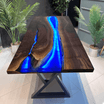Payment Methods Guide
Pay with credit card or paypal

Payment Methods: Paypal, Visa, Mastercard, American Express, Union Pay, Shop Pay, Apple Pay and Google Pay etc.
The available credit card options are listed above.The credit card companies listed above are the most commonly used credit cards on this website. Do not worry if your credit card company is not listed, we encourage you to go ahead and make the purchase.
Paying with Paypal

- With PayPal, you can send payment quickly and securely online.
- Through PayPal, you can pay with a credit card, debit card, or bank account balance.
- Once your order is submitted, you will be redirected to PayPal’s site where you could make the payment.
Advantages of using Paypal:
Payment is traceable. You can trace the status of your payment using your PayPal account. CREATEATABLE doesn’t receive your credit card number or bank information (it is safely encrypted through PayPal’s server), which limits the risk of unauthorized use.
Secure credit card payment
CREATEATABLE uses SSL protection technology to properly collect credit card information.
Read more about our Secure Shopping safeguards and how CREATEATABLE protects your online security.
For any payment queries, our Support Center is always happy to help you and to work together to resolve any issues.
Please note that CREATEATABLE does not collect your credit/debit card number or personal information when you make a payment. For questions regarding your transactions on our site, please consult your card-issuing bank for information.
Why my order was not paid successfully?
Usually, we found payment failed due to bank payment security protection.
Here are some suggestions for you to place the order successfully:
- Please kindly confirm with the bank service at first and try again
- If you have tried 3 times already, please wait for 24h and try again; you can also change another card to make the payment
- Contact your bank and explain this transaction is by yourself
- Request your bank to allow the payment, then the order will be paid successfully
- Try to Pay via Paypal.
- Tell us your order number, we’ll help to check the status and arrange to send out the parcel for you
Coupon Code
You can apply the coupon to your order at checkout. After entering the coupon code, click Apply and the discount will automatically adjust the total for your order. Please note that if you do not click Apply before proceeding with checkout, your total order will not reflect the coupon.
For any questions or concerns you might have, please feel free to contact us:
Email us at : support@createatable.com